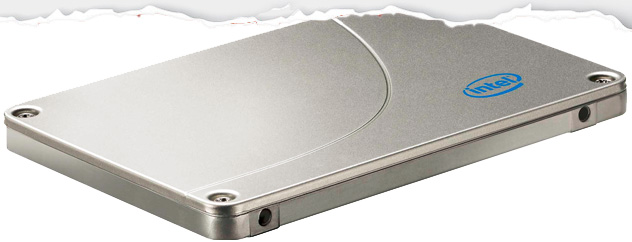You may already have come to appreciate the awesome capabilities of the ninja-like solid-state drive if you’ve handled a laptop with an SSD in it. Here we will look at three of the most common myths and truths people say about the silent SSD, first let us get to know the 2 different types of SSD.
Currently there are the Single-level (SLC) and Multi-level devices (MLC), with more to come in the future. Single-level devices store 1 bit of information in each memory cell. In multi-level devices, 2 bits of information are stored in each memory cells. With new advancements we will be seeing devices (TLC) which hold 3, 4, or even more per memory cell. With this progress we are able to increase capacities and therefore lowering cost on a per-GB basis. Some SSDs have capacities of up to 1.6TB, and with the advancements we will see higher capacities to come. Now, let’s look at some myths/truths that people say.
1- “SSDs are fast”
TRUE- The typical laptop hard disk will provide about 80 IOs per sec (IOPS) with a 7,200 RPM drive. A typical consumer class SSD for a laptop will provide thousands of IOPS on top of a massive reduction in latency by 10 times or more. The fastest HDD is 15,000 RPM and can produce about 180 IOPS per drive. Conservatively an SLC device in a mixed workload will produce in the area of 5,000 to 10,000 IOPS per drive.
2- “SSDs are expensive”
Kind of True- While it’s true SSDs may cost more than their HDD counterparts, consider the following: One SLC SSD can do the work of 27 or more 15,000-RPM HDDs — but they’re not 15 times the cost. Another cost related benefit for SSDs over HDDs s power. SSDs use a fraction of the power the HDDs use, about 2% on a per-GB basis- so less power and cooling.
3- “SSDs are unreliable”
FALSE- This is a common topic for debate between SSD vs HDD. SSDs are just as good and dependable as HDDs. Yes they do ‘wear out’, but with some consumer devices, such as memory cards for cameras or thumb drives. But, once you start talking about more robust technology the engineering behind it accounts for this and ensures that the drives wears evenly and has an increased life span, this is accomplished by having each write goes to a different cell instead of writing to the same cell multiple times in a row. When cells on a device are dead, or begin to die, manufactures have started putting ‘spare’ memory on the drive; similar to spare tracks on a spinning HDD.
Some things you should consider if you are thinking about buying an SSD are that their reliable, you will dramatically improve on the overall performance and response time of your applications, you will get great performance when and where you need it, and the fact that SSDs are dropping in price whilst growing in capacities.
If you are looking for better performance than the addition of an SSD to your storage infrastructure should be something to look into!